SkySafari Now Featuring StarSense Explorer Scope Control
Share
This means StarSense Explorer scope owners can now seriously supercharge their astro experience by leveraging the incredible number of observing features & massive object databases in SkySafari. Step-by-step instructions to activate below.
A code is required to unlock this functionality. The code was delivered on a card inside the StarSense Explorer telescope box. The unlock process is triggered by adding a Telescope Preset in Settings as shown below.
Lost StarSense Explorer unlock codes can be retrieved here: https://www.skysafariastronomy.com/retrieve/
To unlock this functionality on SkySafari 7 Pro do the following:
1. Menu > Settings.

2. Telescope Settings > Presets.

3. Add Preset.

4. Choose Celestron SSE.

5. Enter your unlock code and email address.

6. CLOSE THE KEYBOARD and choose UNLOCK.

7. SUCCESS! Now tap OK. Then tap the BACK ARROW KEY at the top left.

8. Your SSE preset is available for selection. Make sure you have a checkmark next to the preset! Now tap the "X" in the top right to exit out.

9. Choose SCOPE from the main menu bar then choose CONNECT. The below message will display.

10. Start with NEEDS ALIGNMENT and follow any Celestron instructions necessary.