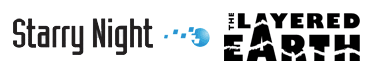FAQ
Q: I downloaded a free trial version of Starry Night Backyard and I need a registration number.
A: We are sorry, but the product you downloaded is so old, it is no longer supported. There are sites out there that try and give you a 'free trial' of our software but do not provide a registration number. Unfortunately, we cannot give out registration numbers for these.Q: What is the difference between the disc and the download versions Starry Night?
A: The only difference between the disc and the download version of our software is the process of receiving the software. When you purchase the download, you will receive an email with a link to download. When you purchase the disc, you will receive the disc in the mail and you can then install it on your computer.
The download version is somewhat less expensive and you will also avoid shipping/handling charges. If you do not live in the U.S., downloads will avoid issues with customs or import duties.
We understand that some of our customers may be hesitant to buy a download-only software because of issues like hard-drive crashes or changing computers. Don't worry: we keep a record of all of our customers. All purchased programs will always be available for re-downloading at anytime in the future.
Q: I try to log into my account and your site says that it does not recognize my email address.
A: In September 2011, we changed our online store. In doing so, we were unable to transfer our online accounts. In fact you no longer need an account at all. We hope this makes things easier for you -- one less account login to remember. Of course we have complete records of your purchases for tech support, upgrade discounts and other needs.
Q: I have an older version of Starry Night and it will not work on my new computer.
A: Unfortunately, as operating systems progress, old software is often no longer compatible, and requires an upgrade. You'll be eligible for an upgrade discount as long as you still have your registration number. You can upgrade your software here: http://store.simulationcurriculum.com/collections/upgrades
Q: What version is currently being shipped on disc?
A: Currently, version 6.3.9 is being shipped. Once you receive the software, you will be prompted to update to the most current version, 6.4.3. This update is free. Of course all of our download products are always the most current version. If you were not prompted to update and would like to manually install the latest free update, go here: http://www.starrynightsupport.com/softwareupdates/
Q: What are the main differences between Starry Night Pro and Starry Night Pro Plus?
A: There are two main differences between Pro and Pro Plus:
1) Pro Plus also has All Sky Mosaic. This is a totally unique photographic image that covers literally the entire celestial sphere. No other desktop planetarium has anything even close to this amazing, beautiful chunk of data. All other starfields (including Starry Night Pro!) are combinations of drawn points representing stars and small photos of certain areas of the sky such as nebulae. With Starry Night Pro Plus you see exactly what the night sky looks like in perfect clarity.
Of course this enormous image (over 6 gig!) scrolls and zooms perfectly smoothly, as you would expect from Starry Night. Stars to 15th magnitude are visible, and are perfectly registered with all underlying data. Numerous other data enhancements are present as well. All-Sky is not for everyone; you may not have a computer powerful enough to run it. Of course it can be turned off if need be, but where's the fun in that? Check our specs against your computer's.
2) Pro Plus has a plugin for Maxim DL. This means if you purchase Maxim DL (http://www.cyanogen.com) you can use it with your Pro Plus, no further purchase is necessary.
What sets Pro and Pro Plus apart from the rest of our products is they both control telescopes. If you want telescope control, you will need either Pro or Pro Plus. If not, Enthusiast may do the trick. For more product descriptions and differences, look at our comparison chart here: http://store.simulationcurriculum.com/pages/comparison-chartQ: My Starry Night Pro Plus disc is missing the user’s guide and companion manual (OSX only)
A: Some users report that after installing Starry Night Pro Plus from the disk onto OSX the user guide and companion manual are not available when selected from the ‘Help’ drop down menu. At this time, the issue can be resolved by adding the .pdf files manually. 1. Right click your Pro Plus application and choose Show Package Contents 2. Navigate to Contents --->Resources ---> both Companion.pdf and Manual.pdf should be in here. The files can be downloaded from this article. Just drag them into the folder. if you encounter any difficulty please contact support.
If you have any further questions, submit a ticket here: https://support.simulationcurriculum.com